The Cipher Mismatch Breakdown: When the Server Speaks a Dead Language
Alec Cantin
Published November 2, 2025 · 3 min read
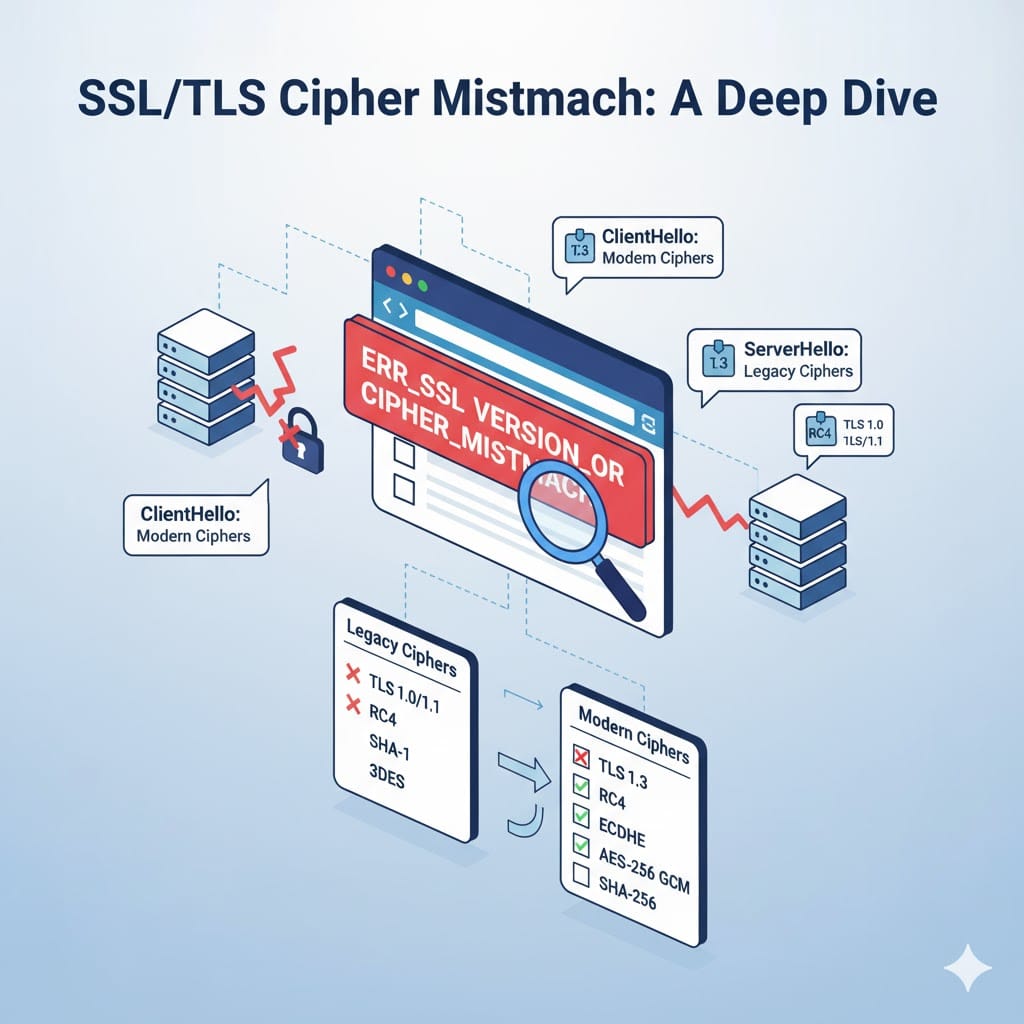
The browser error ERR_SSL_VERSION_OR_CIPHER_MISMATCH is one of the most frustrating messages for a tech professional because it points to a deep, fundamental failure in security configuration. It’s not an expired certificate or a missing file; it's a breakdown in the initial cryptographic agreement between the client (browser) and the server.
It means that during the TLS Handshake, your systems simply could not agree on the necessary security rules.
I. The Critical Failure: Anatomy of the TLS Handshake
This error occurs when the two parties—the client and the server—cannot find common ground regarding either the TLS Protocol Version or the Cipher Suite.
The process is a negotiation:
- ClientHello: The browser sends the server a list of all supported TLS versions (e.g., TLS 1.2, 1.3) and a ranked list of its preferred, modern Cipher Suites (the specific algorithms for encryption, hashing, and key exchange).
- ServerHello: The server attempts to select the strongest mutually supported protocol and cipher suite from the client's lists.
- The Mismatch: If the server's available protocols or ciphers are entirely composed of elements the modern browser considers too weak or obsolete, the handshake fails immediately, triggering the mismatch error.
The problem is almost always server-side, due to neglect of industry standards.
II. Core Cause: Cipher Suite Deprecation
While protocol obsolescence (using TLS 1.0/1.1) is a common trigger, the true cipher mismatch relates directly to the cryptographic algorithms being offered.
Browsers aggressively remove support for cipher suites proven to be weak. A classic example is the RC4 (Rivest Cipher 4) stream cipher. Due to known vulnerabilities, RC4 and other older algorithms (like those using SHA-1 or outdated 3DES) have been removed from all major modern browsers. This aggressive stance is necessary for Cipher Suite Deprecation and maintaining business continuity.
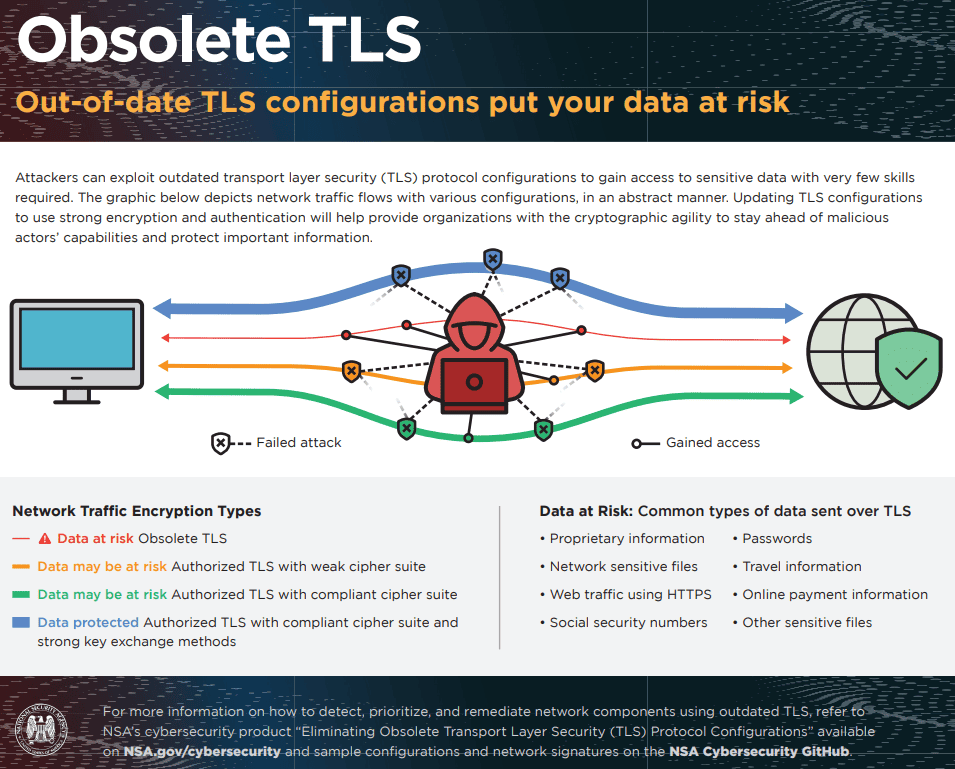
Fixing the Cipher Mismatch: Enforcing Forward Secrecy
To resolve this, you must tune the server’s configuration (e.g., the SSLCipherSuite directive in Apache or the ssl_ciphers directive in Nginx). You need to prioritize suites that offer Forward Secrecy, which ensures that even if a private key is later compromised, past encrypted sessions cannot be decrypted.
| Security Component | Legacy Risk | Modern Requirement (TLS 1.2/1.3) |
| Key Exchange | RSA (No Forward Secrecy) | DHE or ECDHE (Diffie-Hellman/Elliptic Curve) |
| Encryption | 3DES, RC4 | AES-256 GCM or ChaCha20-Poly1305 |
| Hashing | SHA-1 | SHA-256 or higher |
You need to instruct the server to disable weak ciphers and enforce strong, modern ones. The directive to force the server to choose the strongest cipher available is often ssl_prefer_server_ciphers on;, which helps eliminate client-side attempts to negotiate a weaker connection.
III. Your Troubleshooting Checklist
When facing the ERR_SSL_VERSION_OR_CIPHER_MISMATCH, follow this rapid-response process:
- Scan Immediately: Use external tools like the Qualys SSL Labs SSL Server Test. This is the definitive source for diagnosing protocol and cipher issues. Look for low grades (C or lower) and explicit warnings in the "Cipher Suites" section.
- Audit Configuration: Based on the scan, update your web server's configuration file. Explicitly disable outdated protocols (TLS 1.0/1.1) and implement a modern, secure Cipher Suite list. For organizations with complex domain strategy, this manual process is unsustainable.
- Evaluate Solutions: When scale makes manual updates impossible, you need solutions that provide Automated SSL Issuance & Renewal Features, centralizing configuration and ensuring continuous compliance.
- Check Intermediaries: If your site is behind a Load Balancer or CDN (like Cloudflare), these systems often perform the initial handshake. Verify that their settings are configured for the strictest security protocols, preventing any accidental protocol or cipher downgrade.
- Test and Confirm: After updating configurations and restarting services, re-run the SSL Labs test to confirm your server achieves an A or A+ grade.
This error is a necessary failure—it's the browser protecting your users from an insecure server setup. By fixing the cipher mismatch, you are not just resolving an error; you are modernizing and bulletproofing your security stack.
Solve This Problem. Forever.
VanityCert.com is the automation engine built to eliminate the challenges you just read about. Stop managing SSL certificates and start building your product.
Book a Free Demo


